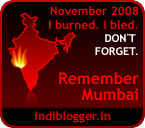Republic Day of India,26th January

India is a nation where humanity has lived since ages. It is a country which is blessed with different religions, societies, cultures and languages, all interplaying with each other in harmony.
The month of January creates an aura of patriotism as Republic Day of India falls in this month. It was on 26th January, 1950 that Republic of India was formed and the Constitution of India came into force. Over these years India has come a long way in overcoming various obstacles and hurdles to rejoice in the moments of triumph, glory and the pride of being an independent nation. Republic Day reminds us of the fulfillment of the pledge that was made on the midnight of Independence as a "tryst with destiny".
This day also marks the recognition that we Indians thrive in a sovereign, secular, and democratic land that stands for the principles of justice, liberty, equality and fraternity, the golden words that form the essence of our Preamble.
Jubilation
Republic Day is celebrated with much enthusiasm throughout the country. The patriotic fervour of every Indian on this day brings the whole country united. Republic Day is celebrated all over the country at all the administrative units like the capital cities, district headquarters, sub divisions, talukas, and panchayats with the same enthuse and vibe.To honour the occasion, a grand celebration is held at New Delhi, the national capital. The celebrations begin with spectacular presentation projecting India's military prowess. The President of India - External website that opens in a new window unfurls the National Flag, followed by the National Anthem. The different regiments of Army, Navy and Air Force march in-synchrony from Rashtrapati Bhavan, along the Rajpath and reach the India Gate saluting the President of India, who is also the Commander-in-Chief of the Indian Armed Forces.
This is followed by a massive parade by other military troops including State Regiments and Paramilitary Forces of India. A spectacular presentation from different parts of the country representing different folk dances, festivals, historical locations is displayed next. Children from various schools present folk dances from different States in picturesque costumes marking the cultural unity of India. Cultural events and traditional folk dances create an ambience of merriment and enthusiasm. Soldiers who have performed exceptionally are awarded the bravery medals, Param Veer Chakra, Veer Chakra and Maha Veer Chakra. National Bravery Awards are given to children who have performed outstanding deeds of bravery and selfless sacrifice. A streak of jet planes of Indian Air Force; leave a trial of coloured smoke, showering rose petals on the spectators marking the end of the grand day.
A Salute to the Legends

January 30th is marked as Martyrs Day, to honour and pay homage to those martyrs who gave the ultimate sacrifice for the freedom, welfare and progress of our beloved country. It was on January 30, 1948 when Mahatma Gandhi was assassinated, since then every year the Nation pays homage to the Mahatma and other martyrs on this day.
The President, the Vice President - External website that opens in a new window, the Prime Minister - External website that opens in a new window, the Defence Minister, and the three service Chiefs' gather at the Samadhi of Mahatma Gandhi at Rajghat and lay wreaths on the Samadhi decorated with multi-colour flowers. The inter-services contingent reverses arms as a mark of respect to the martyrs. A religious prayer ceremony is held and Gandhiji's much-loved bhajans are sung.
The Spirit of Republic Day
The real spirit behind such a grand celebration is not only to celebrate India's secularism and democracy but also to make every Indian feel proud of our rich culture, languages, dialects, traditions, customs and religions that makes India a marvellous multi-cultural country. Let's all come together and feel proud, identify ourselves as true Indians, and not to a particular religion or caste. Let's take a pledge deep inside our hearts to promote one feeling, one religion and one thought: of Being a true Indian.source:http://india.gov.in , The National Portal Of India
Jai Hind
Manually Removing Computer Viruses
Removing a computer virus is a time consuming task. Nobody ever has just one single virus, and having a virus is lik having an ant in your house, it usually returns with an army. A virus scanner is a good deterrent, but if the product is out of date then its a useless product. Tracking down a virus is a matter of knowing what processes on the computer are running, and what should not be running. Any process with a suspicious sounding name or one that's consuming much system resources could be an indication of something more evil. Tools to help are system config (Msconfig.exe), task manager and autoruns. When finding a suspect process, look it up on google. If it does turn out to be a virus or malware then sometimes killing the process will work. You also have to find where its called from, and delete its keys in the registry, start service or start-up program. Malware bytes file assassin can take care of locked files. Once all threats have been removed its a matter of rebooting and checking the computer, usually you're looking at 2 hours work, and sometimes if things are really bad you have to decide, its cheaper to wipe the hard drive and reload windows!
#LINKS:
1. AUTORUNS - http://technet.microsoft.com/en-us/sysinternals/bb963902.aspx
2. MALWARE BYTES FILE ASSASSIN - http://www.malwarebytes.org/fileassassin.php
Ideas Worth Spreading - Must Watch
Show Your Name In The SYSTEM CLOCK
This trick will put your name or any text up to 12 characters long in the system clock. There is nothing special in this trick. It is just to show off to your friends that you are elite.
Here is how to do it.
1. Go to Control Panel and double click on Regional and Language Options.
2. Click on Customize and go to Time tab.
3. To put your name, just click on the scroll down text and rename it with anything you want.
4. Finally, click Ok and Ok to accept the changes.
Just incase you want to get back to the original setting, just pick the AM and PM from the drop down list.
Using windows vista? Don’t worry, this trick also works in Windows Vista.
Posted on 10/15/2009 12:24:00 AM by ket@n and filed under
fun,
tricks
| 0 Comments »
Here is how to do it.
1. Go to Control Panel and double click on Regional and Language Options.
2. Click on Customize and go to Time tab.
3. To put your name, just click on the scroll down text and rename it with anything you want.
4. Finally, click Ok and Ok to accept the changes.
Just incase you want to get back to the original setting, just pick the AM and PM from the drop down list.
Using windows vista? Don’t worry, this trick also works in Windows Vista.
What is RSS?
RSS stands for "Really Simple Syndication". It is a way to easily distribute a list of headlines, update notices, and sometimes content to a wide number of people. It is used by computer programs that organize those headlines and notices for easy reading.
Most people are interested in many websites whose content changes on an unpredictable schedule. Examples of such websites are news sites, community and religious organization information pages, product information pages, medical websites, and weblogs. Repeatedly checking each website to see if there is any new content can be very tedious.
Email notification of changes was an early solution to this problem. Unfortunately, when you receive email notifications from multiple websites they are usually disorganized and can get overwhelming, and are often mistaken for spam.
RSS is a better way to be notified of new and changed content. Notifications of changes to multiple websites are handled easily, and the results are presented to you well organized and distinct from email.
RSS works by having the website author maintain a list of notifications on their website in a standard way. This list of notifications is called an "RSS Feed". People who are interested in finding out the latest headlines or changes can check this list. Special computer programs called "RSS aggregators" have been developed that automatically access the RSS feeds of websites you care about on your behalf and organize the results for you. (RSS feeds and aggregators are also sometimes called "RSS Channels" and "RSS Readers".)
Producing an RSS feed is very simple and hundreds of thousands of websites now provide this feature, including major news organizations like the New York Times, the BBC, and Reuters, as well as many weblogs. What information does RSS provide?
RSS provides very basic information to do its notification. It is made up of a list of items presented in order from newest to oldest. Each item usually consists of a simple title describing the item along with a more complete description and a link to a web page with the actual information being described. Sometimes this description is the full information you want to read (such as the content of a weblog post) and sometimes it is just a summary.
TORRENT EXPLAINED
First Of All Download A BitTorrent Client
Download BitTorrent (http://www.bittorrent.com) - A Bittorrent Client (Recommended)
Usually, after clicking the download link, your bittorrent client will start the torrent and you will start to download the file you want.
Alternatively, you may be asked if you want to open the (torrent) file or save it to disk. Opening the file will start your bittorrent client and your download, saving to disc will download the small .torrent file (= text file) to your computer where you can open it with your bittorrent client and start downloading the file you want, or keep the .torrent file for later use. Saving the torrent to disc is recommended, if you're not given a choice to either save or open the .torrent file, right click on the download link and then select 'save target as' and save the .torrent file to your computer that way.
Soon after you start to download, you'll start to upload the pieces of the file you've just downloaded (bittorrent cuts the file you download into 2 Mb pieces for better transfer of the files). Don't set your upload speed too low, but also not to high because this will interfere with your download speed. Set your uploadspeed 10% under your maximum upload speed for best results....CONTINUED..
Posted on 10/01/2009 10:41:00 PM by ket@n and filed under | 0 Comments »
Download BitTorrent (http://www.bittorrent.com) - A Bittorrent Client (Recommended)
Usually, after clicking the download link, your bittorrent client will start the torrent and you will start to download the file you want.
Alternatively, you may be asked if you want to open the (torrent) file or save it to disk. Opening the file will start your bittorrent client and your download, saving to disc will download the small .torrent file (= text file) to your computer where you can open it with your bittorrent client and start downloading the file you want, or keep the .torrent file for later use. Saving the torrent to disc is recommended, if you're not given a choice to either save or open the .torrent file, right click on the download link and then select 'save target as' and save the .torrent file to your computer that way.
Soon after you start to download, you'll start to upload the pieces of the file you've just downloaded (bittorrent cuts the file you download into 2 Mb pieces for better transfer of the files). Don't set your upload speed too low, but also not to high because this will interfere with your download speed. Set your uploadspeed 10% under your maximum upload speed for best results....CONTINUED..