TORRENT EXPLAINED
First Of All Download A BitTorrent Client
Download BitTorrent (http://www.bittorrent.com) - A Bittorrent Client (Recommended)
Usually, after clicking the download link, your bittorrent client will start the torrent and you will start to download the file you want.
Alternatively, you may be asked if you want to open the (torrent) file or save it to disk. Opening the file will start your bittorrent client and your download, saving to disc will download the small .torrent file (= text file) to your computer where you can open it with your bittorrent client and start downloading the file you want, or keep the .torrent file for later use. Saving the torrent to disc is recommended, if you're not given a choice to either save or open the .torrent file, right click on the download link and then select 'save target as' and save the .torrent file to your computer that way.
Soon after you start to download, you'll start to upload the pieces of the file you've just downloaded (bittorrent cuts the file you download into 2 Mb pieces for better transfer of the files). Don't set your upload speed too low, but also not to high because this will interfere with your download speed. Set your uploadspeed 10% under your maximum upload speed for best results....CONTINUED.. The faster you upload to others, the faster others will upload to you, that's the way bittorrent works.
When you are finished downloading the file you want, don't close the torrent down but let it upload at least until you have uploaded as much as you have downloaded.
Example:
You have downloaded a 700 Mb movie, but your download speed is much higher than your upload speed so when you are finished downloading, you have only uploaded 200 Mb. Don't close the torrent down but keep it open and uploading until you have reached 700 Mb upload. This is very important to keep the torrent alive so more people can download it and seed it after you have uploaded your 700 Mb.
Bittorrent terminology
1. Seeder: Someone who has the complete file and lets others download it from him/her with Bittorrent, as soon as you finish downloading a torrent and leave the torrent going so people can download from you, you're a seeder too. Uploading a complete file is called seeding.
2. Leecher: Someone who is downloading a file but hasn't finished it yet.
3. Reseed: If someone seeds a torrent again after they had already finished and closed it earlier. This is done when a torrent has many leechers, but no seeder. It's a great way to help out the community. It reactivates the torrent so to speak Others can now finish their download and then seed. Read here how to reseed.
4. Tracker: An application run by a webmaster of a bittorrent site. It regulates the up and downloads of the torrents which use the tracker's announce url.
5. Announce url: The website address the tracker is using (ie. http://blablabla.no-ip.com:6969/announce), when you make a torrent, make sure you use the announce url of the site you want to upload your torrent to.
6. Peer: Someone who is uploading and/or downloading a torrent.
7. Swarm: All the seeders and leechers on a single torrent.
8. Hit 'n run: Closing down your torrent immediatly after you finish your download, this is very selfish and can and will get you banned from many sites.
9. Torrent: Small text file that points to a certain tracker and a certain file for downloading with bittorrent.
Tips, info & tricks:
Resume download
If you pc or bittorrent client crashes in the middle of a download, don't worry, you can resume your download by restarting the torrent and downloading to the same folder on your pc as you did the first time. Your bittorrent client will then check the data you already have downloaded and resume where it stopped the last time.
Posted on 10/01/2009 10:41:00 PM by ket@n and filed under | 0 Comments »
Download BitTorrent (http://www.bittorrent.com) - A Bittorrent Client (Recommended)
Usually, after clicking the download link, your bittorrent client will start the torrent and you will start to download the file you want.
Alternatively, you may be asked if you want to open the (torrent) file or save it to disk. Opening the file will start your bittorrent client and your download, saving to disc will download the small .torrent file (= text file) to your computer where you can open it with your bittorrent client and start downloading the file you want, or keep the .torrent file for later use. Saving the torrent to disc is recommended, if you're not given a choice to either save or open the .torrent file, right click on the download link and then select 'save target as' and save the .torrent file to your computer that way.
Soon after you start to download, you'll start to upload the pieces of the file you've just downloaded (bittorrent cuts the file you download into 2 Mb pieces for better transfer of the files). Don't set your upload speed too low, but also not to high because this will interfere with your download speed. Set your uploadspeed 10% under your maximum upload speed for best results....CONTINUED.. The faster you upload to others, the faster others will upload to you, that's the way bittorrent works.
When you are finished downloading the file you want, don't close the torrent down but let it upload at least until you have uploaded as much as you have downloaded.
Example:
You have downloaded a 700 Mb movie, but your download speed is much higher than your upload speed so when you are finished downloading, you have only uploaded 200 Mb. Don't close the torrent down but keep it open and uploading until you have reached 700 Mb upload. This is very important to keep the torrent alive so more people can download it and seed it after you have uploaded your 700 Mb.
Bittorrent terminology
1. Seeder: Someone who has the complete file and lets others download it from him/her with Bittorrent, as soon as you finish downloading a torrent and leave the torrent going so people can download from you, you're a seeder too. Uploading a complete file is called seeding.
2. Leecher: Someone who is downloading a file but hasn't finished it yet.
3. Reseed: If someone seeds a torrent again after they had already finished and closed it earlier. This is done when a torrent has many leechers, but no seeder. It's a great way to help out the community. It reactivates the torrent so to speak Others can now finish their download and then seed. Read here how to reseed.
4. Tracker: An application run by a webmaster of a bittorrent site. It regulates the up and downloads of the torrents which use the tracker's announce url.
5. Announce url: The website address the tracker is using (ie. http://blablabla.no-ip.com:6969/announce), when you make a torrent, make sure you use the announce url of the site you want to upload your torrent to.
6. Peer: Someone who is uploading and/or downloading a torrent.
7. Swarm: All the seeders and leechers on a single torrent.
8. Hit 'n run: Closing down your torrent immediatly after you finish your download, this is very selfish and can and will get you banned from many sites.
9. Torrent: Small text file that points to a certain tracker and a certain file for downloading with bittorrent.
Tips, info & tricks:
Resume download
If you pc or bittorrent client crashes in the middle of a download, don't worry, you can resume your download by restarting the torrent and downloading to the same folder on your pc as you did the first time. Your bittorrent client will then check the data you already have downloaded and resume where it stopped the last time.









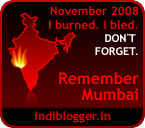


0 comments:
Post a Comment