Manually Removing Computer Viruses
Removing a computer virus is a time consuming task. Nobody ever has just one single virus, and having a virus is lik having an ant in your house, it usually returns with an army. A virus scanner is a good deterrent, but if the product is out of date then its a useless product. Tracking down a virus is a matter of knowing what processes on the computer are running, and what should not be running. Any process with a suspicious sounding name or one that's consuming much system resources could be an indication of something more evil. Tools to help are system config (Msconfig.exe), task manager and autoruns. When finding a suspect process, look it up on google. If it does turn out to be a virus or malware then sometimes killing the process will work. You also have to find where its called from, and delete its keys in the registry, start service or start-up program. Malware bytes file assassin can take care of locked files. Once all threats have been removed its a matter of rebooting and checking the computer, usually you're looking at 2 hours work, and sometimes if things are really bad you have to decide, its cheaper to wipe the hard drive and reload windows!
#LINKS:
1. AUTORUNS - http://technet.microsoft.com/en-us/sysinternals/bb963902.aspx
2. MALWARE BYTES FILE ASSASSIN - http://www.malwarebytes.org/fileassassin.php









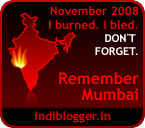


0 comments:
Post a Comment