SpeedUp Your Computer By Disabling Indexing Service
Disable the Indexing Service in Windows XP
Windows Indexing Service creates indexes of the contents and properties of all files on local and network drives in order to increase file searching speed. If you are not bothered about the slight increase in search speed or if you use search engine like the Google Desktop Search or any other software, then you can safely disable the indexing service.....
Posted on 8/06/2009 02:11:00 AM by ket@n and filed under
tricks,
windows
| 0 Comments »
Windows Indexing Service creates indexes of the contents and properties of all files on local and network drives in order to increase file searching speed. If you are not bothered about the slight increase in search speed or if you use search engine like the Google Desktop Search or any other software, then you can safely disable the indexing service.....
- type services.msc in the RUN text box from Start menu, and then hit Enter.
- Scroll down and locate Indexing Service service, and then double click on it.

- Click on Stop button to immediately stop the indexing service if the service status shows “Running.(in pic it is already disabled)
- Under the “Startup Type”, select Disabled to permanently disable the indexing service so that it won’t run again on your PC.
- Click OK, DONE !









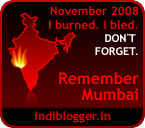


0 comments:
Post a Comment