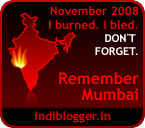How To Remove "autorun.inf"
Well unfortunately the systems in my university lab are full of viruses. Whenever i plugged my usb/flash drives at my univ, it gets affected by viruses.I have tried many anti-viruses, most of them were able to delete/disinfect viruses but were not able to delete the key to viruses, the “Autorun.inf“ file.You may have noticed this file in your flash drives or hard disk.
Almost all of the viruses which reside in flash drives use “Autorun.inf” to execute the EXE file.Whenever u try to delete this file, it gives an error saying this file cant be deleted coz its in use...
Now the question is how to remove the autorun.inf file along with the viruses.
A) Remove these files manually using DOS Command Prompt:-
Go to Start->Run>Type “cmd“ [Without Quotes]
Then use the following commands
X: Where X is your flashdrive
attrib -s -h -r autorun.inf Changing the attributes of the file
del autorun.inf Deleting the file
NOTE:
1. Here, -s -h ,-r means we are removing the attributes system file, hidden, read only resp.(if any) so that it can be deleted.
2. Hold 'shift' while inserting the flash drive for 10-15 sec to disable autorun temporarily.
B)Using Smart-Antivirus :
i found a small piece of software....